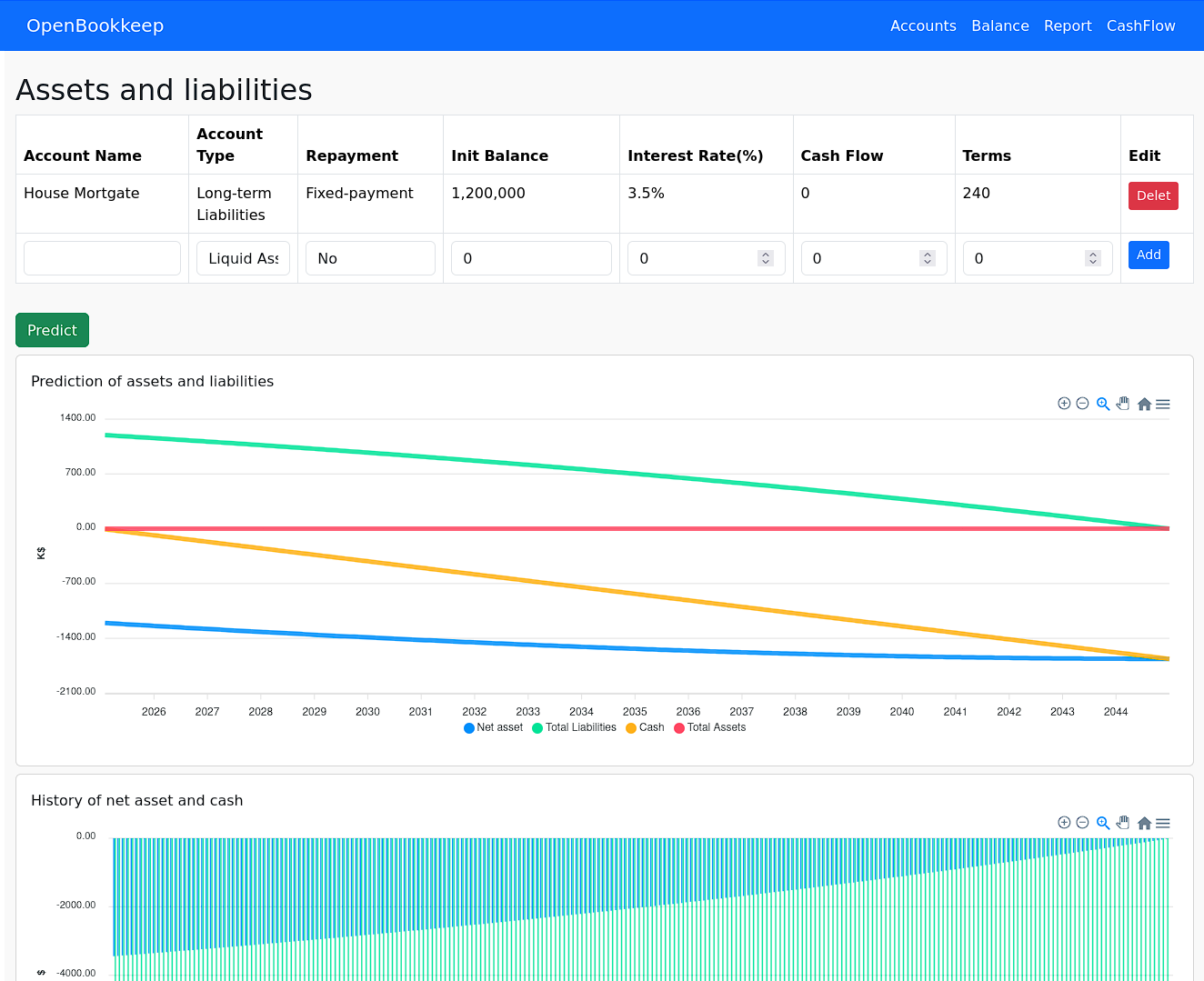OpenBookkeeping is a project developed by myself, an open-source tool that tracks personal assets and liabilities through regular reconciliations. It also generates rich reports, including changes in assets and liabilities, future cash flow predictions, and more.
Key Features
Reconciliation once a month, avoiding the hassle of detailed bookkeeping.
Rich reports that help assess current financial status.
Tracks past assets and liabilities, with the ability to view detailed records.
Summarizes cash flows for each asset and liability, predicting changes in assets and liabilities.
Open-source, free, and self-hosted, with Docker support for deployment.
Local data management based on SQLite, ensuring security and privacy.
Installation Methods
Direct installation on Debian-based Linux servers
Execute the following commands on your Debian Linux server:
git clone git@github.com:nutalk/OpenBookkeeping.git
pip install --no-cache-dir -r requirement.txt
sudo apt install -y gettext
sudo mkdir /data
sudo chmod -R 777 /data
bash docker/init_run.shInstallation via Docker
sudo mkdir /path_to_data
sudo chmod -R 777 /path_to_data
docker pull nutalk/bookkeep:main
docker run -p 7788:7788 -v /path_to_data:/data nutalk/bookkeep:mainAfter Installation
Open a browser and visit the project homepage via http://ip:7788.
In the /path_to_data or /data directory, you will find a file named db.sqlite3 which contains all the data. Remember to back it up regularly.
If you'd like to use the built-in Django admin panel, the login credentials are as follows:
Username: admin
Password: 77887788
Screenshots
Account List Page
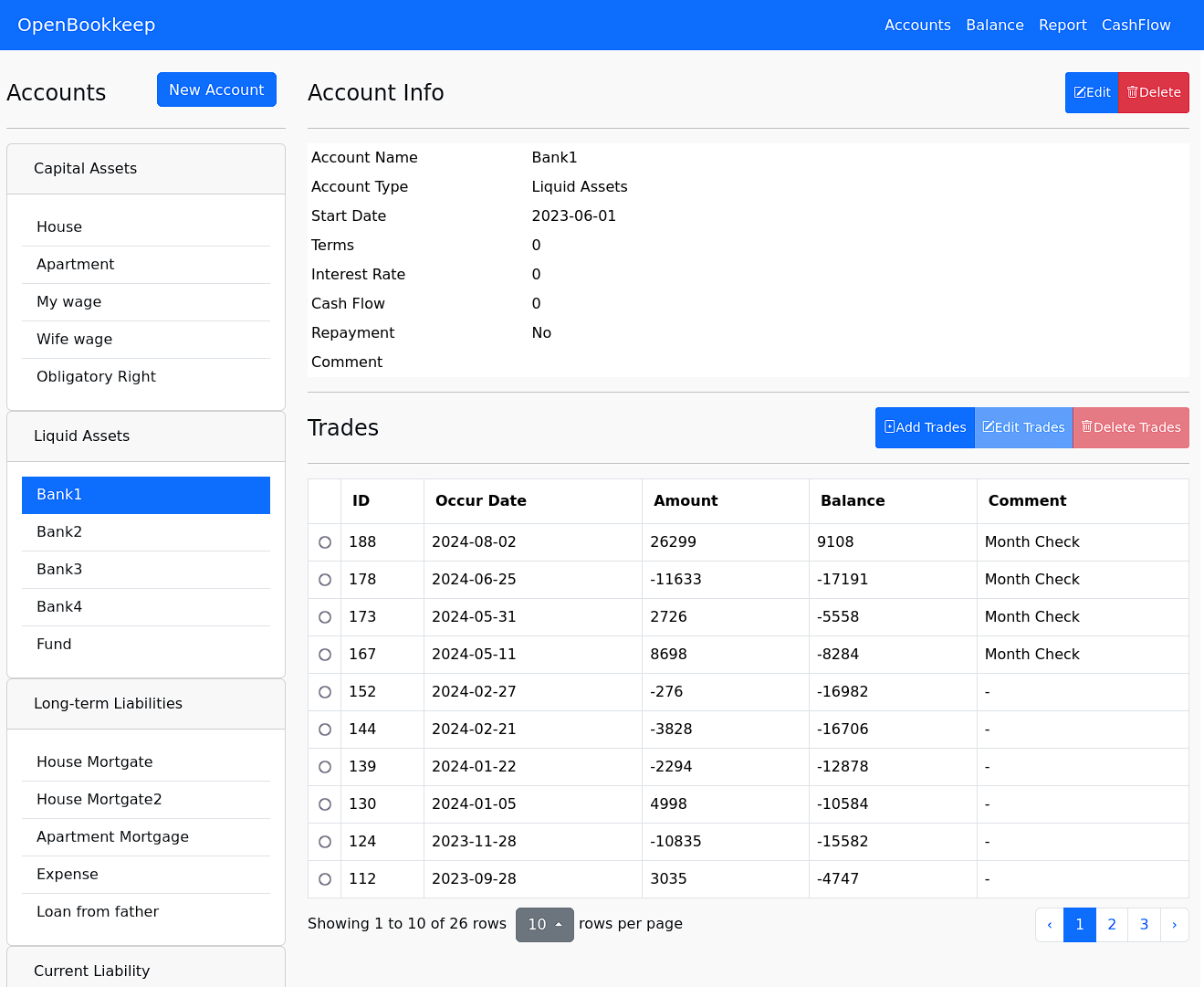
Monthly Reconciliation Page
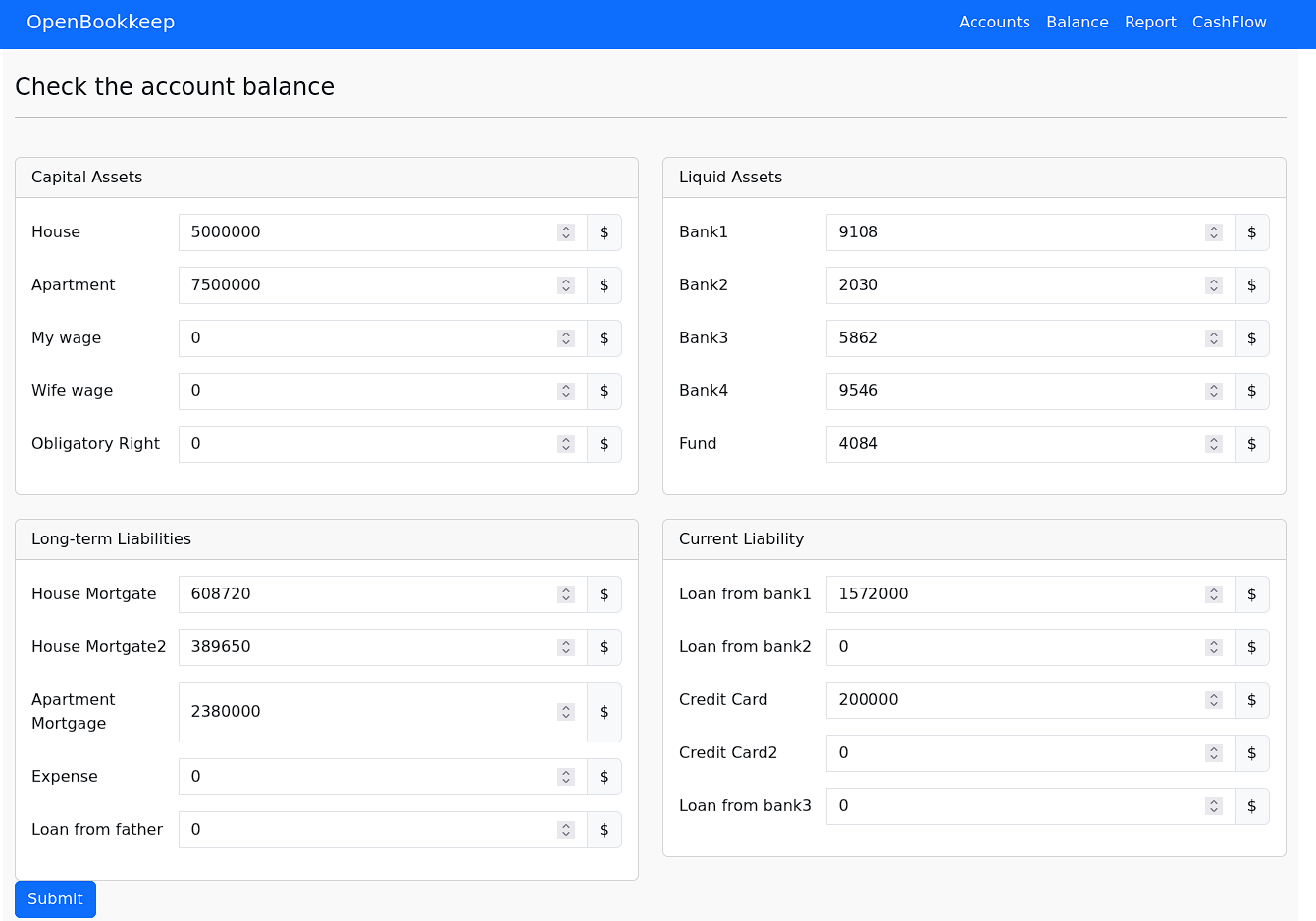
Account Overview Report
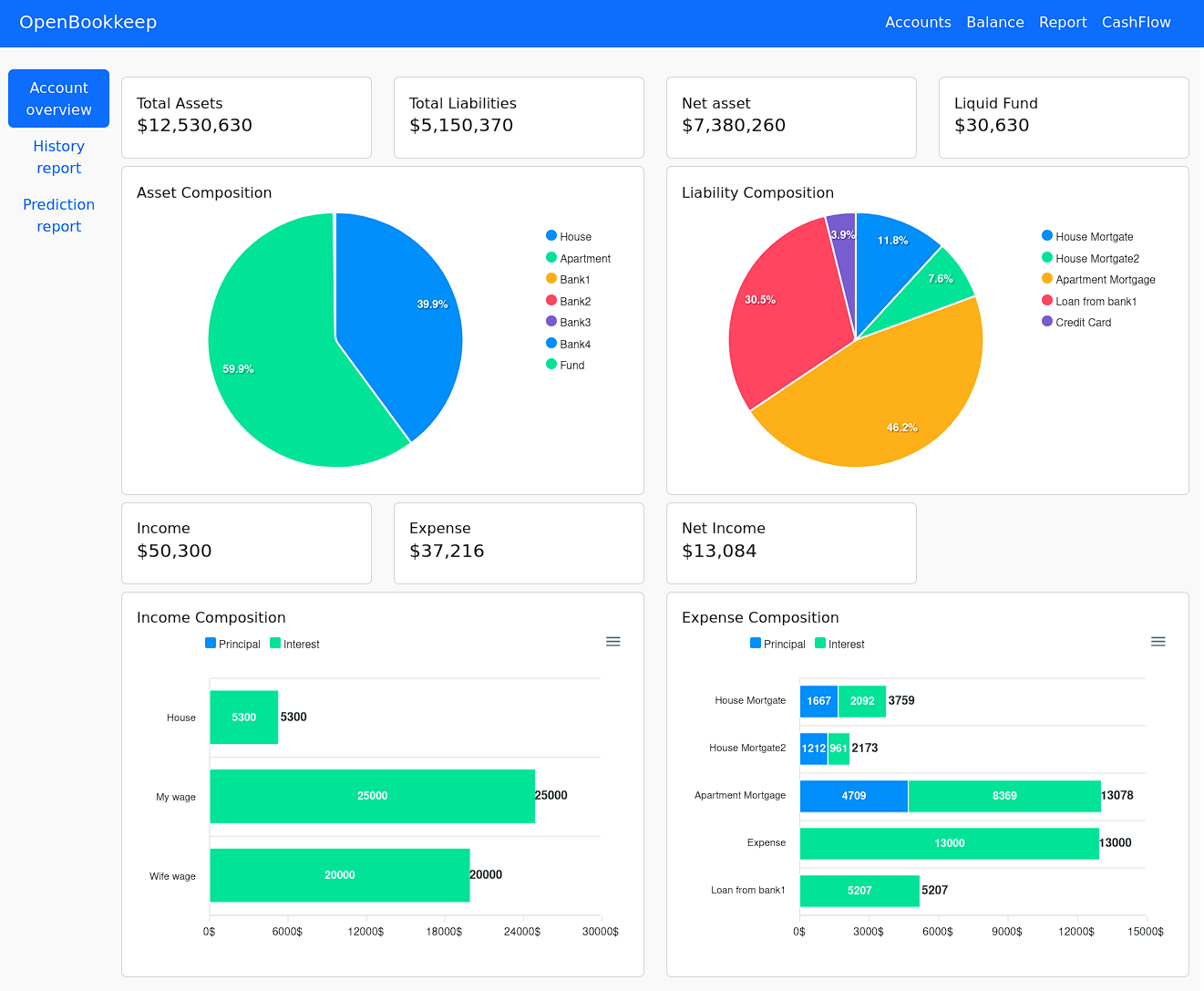
Cash Flow Projection for Assets and Liabilities